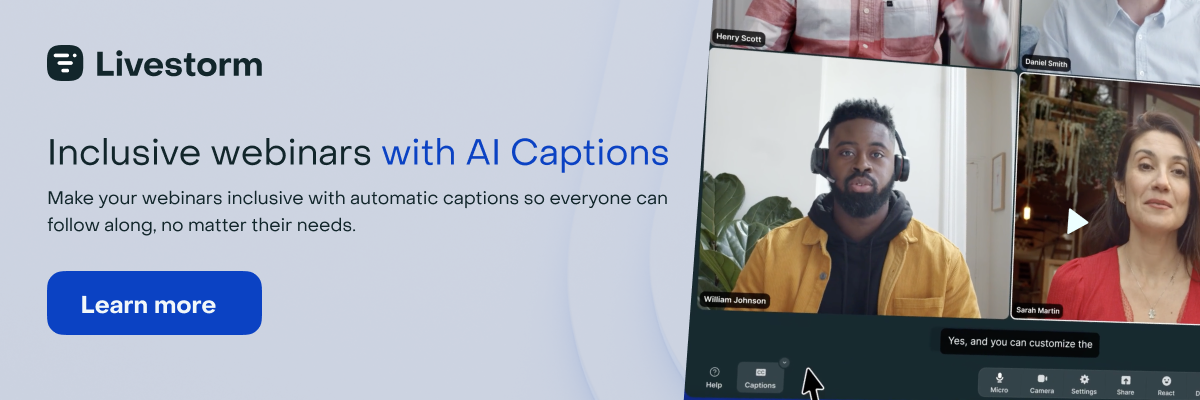9 Tips to Make Your Webinars Accessible to Everyone
Drive webinar registrations with this webinar promotion Ebook.
Webinars create valuable opportunities to generate leads and convert customers. So when attendees struggle to hear your presentation, access your slides, or translate your content, it can hurt your credibility and your business.
By making simple changes to your webinar setup, you can include everyone and keep viewers engaged throughout the event. I'll walk you through why webinar accessibility matters and nine ways to improve yours.
Key takeaways:
- Accessible webinars help you reach more potential customers by removing barriers that prevent people from hearing, seeing, or understanding your content.
- High-quality audio and video equipment are essential for accessibility, as poor sound or visual quality can prevent viewers from following your presentation and hurt lead generation.
- Use live captions during webinars so attendees can read spoken content on screen, which helps people with hearing impairments and anyone in noisy environments.
Key Takeaways
Accessible webinars expand audience reach by removing barriers to engagement and inclusivity.
High-quality audio, video, and live captions play essential roles in maximizing accessibility and retention.
Compliance with the European Accessibility Act becomes mandatory for webinars in the EU from June 2025.
Recording webinars and providing transcripts boost on-demand accessibility and support wider audience participation.
Choosing platforms with multi-language, keyboard shortcuts, and accessible slide design enhances overall attendee experience.
Everything you need to promote your webinars and increase attendance.
Why webinar accessibility matters for marketers
Hosting accessible online events benefits everyone. You reach more decision-makers, keep webinar attendees engaged, and avoid legal issues.
- It helps you maximize webinar attendance. When your online events include features like live captions, accessible slides, and high-quality audio, you can welcome a wider audience. This can help you connect with more potential customers.
- It makes participation easier for everyone. When you prioritize accessibility, you don't just make webinars better for attendees with disabilities (16% of the global population). This approach helps everyone see, hear, and understand your content more easily.
- It helps you comply with legal requirements. As of June 2025, the European Accessibility Act establishes accessibility requirements for webinars and other types of online media provided to viewers in the EU. This means webinar content and platforms must be perceivable, operable, understandable, and robust.
9 ways to improve webinar accessibility
Use these nine suggestions to make every webinar you host more accessible. I'll show you how to easily implement these tactics using Livestorm.
1. Stream high-quality audio and video
Crisp audio and clear video are essential for ensuring your audience can easily hear and see your webinar content. Low-quality video or audio can distract your audience and take away from your message.
In more serious cases, low video resolution and audio distortion can prevent viewers from understanding your presentation. This can lead to low audience retention and cause you to miss out on leads or sales.
Before you host a webinar, I recommend investing in quality audio and video gear. But don't worry: that doesn't have to mean spending thousands of dollars on webinar gear.
Our team compiled lists of the best microphones and the best cameras for online events and live streaming. They include everything from budget-friendly to high-end options.
I wouldn't stop there, though. I also suggest investing in one of our picks for best lighting to make your video even clearer.
And if you use Livestorm for webinars, you can take advantage of our Krisp integration. It provides noise cancellation, helping you sound clearer and more professional.
2. Use a webinar platform that supports multiple languages
As your business grows and your audience increases, you may need to connect with customers in more languages. To make your webinars accessible to a more diverse customer base, choose technology that meets their language needs.
For example, Livestorm supports 25 languages. This means our webinar software automatically translates virtually everything your registrants and attendees see, including
- Landing pages with event descriptions
- Registration flows
- Event rooms
- Notification emails
In fact, B2B tech companies like Toucan Toco and Brevo have used Livestorm to help them expand beyond France throughout Europe and into the United States. As Laura Parra, Brevo Field Marketing Specialist, explains, the team chose Livestorm because "We wanted to make sure that we could properly connect with our customers in their time zone and language."
3. Enable live captions
To create an inclusive webinar experience, make it easy for participants to follow along with every word — even if they have auditory disabilities. Enable captions so viewers can read the text on the screen.
Livestorm offers a live captions tool that automatically transcribes spoken content throughout your webinars. This supports accessibility compliance (RGAA/EAA) and helps you more easily reach people who are deaf or hearing impaired.
Our live captions are automatically enabled, so you don't have to take additional steps to set up accessibility features before starting your webinar. To see live captions, viewers simply toggle the "Captions" option in the on-screen menu.
But you can't rely on captions to provide much clarity if your audio is distorted or if it features a lot of background noise. For better captions, you need better audio. That's why my recommendation is to invest in a good mic and use a noise cancellation app.
4. Follow accessibility guidelines when sharing slides
Slides provide extra context and give viewers an additional format to process your webinar context. But to make slides accessible for viewers with visual disabilities, keep these best practices in mind:
- Use high-contrast colors for text and backgrounds
- Stick to sans serif fonts that are at least 18-point
- Minimize the amount of text on each slide to avoid overwhelm
- Add alt text to images and graphics so everyone can understand
Not sure if your slides are displaying correctly? I always find it helpful to prep a webinar dry run before going live. This way, you can test your audio and video and make sure your visuals are helpful for anyone.
5. Encourage questions and live chat during the event
There's no need to leave attendees confused at the end of your webinar. Make the material more accessible to everyone by encouraging participants to engage with webinar speakers throughout the event.
With Livestorm, you have options. Our live chat feature lets viewers share input or ask questions at any time. This is a great way for people to get clarity on something you said or share their own perspective.
For more structured audience interactions, I also like using Q&A sessions. Viewers can upvote audience questions for speakers to answer. This puts more popular questions in the spotlight, allowing you to help more viewers at once.
6. Record webinars for on-demand viewing
Whether your viewers are managing disabilities, they're dealing with distractions during the workday, or they're trying to take in a topic with a high level of difficulty, it isn't always easy for everyone to absorb material in real time.
That's why I always suggest recording webinars. With Livestorm, you can easily record and share webinars with registrants, giving them more time to process the information. As a bonus, you can also make recordings available to other interested viewers, expanding your audience.
For example, the team at Less Annoying CRM uses Livestorm to record customer onboarding webinars. As CRM Coach Julia Zasso explains, "Our customers really like our onboarding webinars because they can register for them based on their needs and schedule. If they can't attend live, they have access to the recordings."
7. Show transcripts in event replays
As important as captions are during live streams and on-demand webinars, they're just one way to improve accessibility for viewers. Transcripts are particularly helpful for making webinar replays more accessible because they let you:
- Scroll and read through all spoken content at once instead of viewing it as a synced overlay
- Jump to a certain timestamp so you can instantly watch a specific section
- Search for certain words or so you can find (and jump to) topics of interest
Livestorm automatically enables transcripts for webinars. Once you end the event, all you have to do is click to generate the transcript. Then, on-demand viewers will be able to use the transcript as they watch.
Transcripts can also be helpful when you go to repurpose webinar content. For example, you can turn snippets from the transcript into quotes in a blog post or on a landing page.
8. Share event replays on accessible platforms
To make your online events accessible to the widest possible audience, don't limit yourself to your webinar attendees. Instead, live stream your events on a platform like YouTube — or upload a replay there afterward.
At Livestorm, we typically invite viewers to register to watch on-demand webinars on Livestorm to keep them exclusive. But we often upload important clips to YouTube after the event ends. Like this YouTube video that features a clip from our event covering 8 Ways to Repurpose Your Webinar Content:
9. Choose webinar software that has keyboard shortcuts
When you choose a webinar platform, it's important to think beyond how people will watch or listen to your online events. It's just as important to consider how easily attendees and speakers will be able to participate.
Can they navigate your website platform using screen readers? Web Content Accessibility Guidelines (WCAG) require that interactive elements (like microphone and camera buttons) function using a keyboard alone.
Livestorm offers simple keyboard shortcuts for enabling and disabling your camera, muting and unmuting your microphone, and speaking during the webinar. This allows everyone to participate without needing a trackpad or a mouse.
Everything you need to promote your webinars and increase attendance.
Livestorm for accessible webinars
Webinar accessibility is about much more than compliance. When you prioritize accessibility, you have a better chance of making deeper connections with prospects and customers.
Livestorm's accessible features make it easy to host inclusive webinars without extra complexity. Features like live captions, multi-language translation, and automated recordings ensure that everyone can attend and engage with your events.
Ready to expand your webinar reach? Sign up for Livestorm and set up your first webinar in minutes.